
MeTime
MeTime is a medicine reminder app on iPhone and Apple Watch. On Apple Watch, it reminds the user to take prescribed medicine on time. On the iPhone, the user can import doctors’ prescriptions and set up reminders based on time or events. MeTime help users who are busy with their daily routines to take the medicines timely without missing important treatments.
Background
One of the weak points in modern healthcare is how accurately patients follow the prescribed schedule to take medicines. Forgetting to take medicines and under or overdoses have become common medical cases. Not only elderly and chronically ill patients but also younger patients are susceptible to these mistakes, as people have to deal with more and more things in their daily lives.
More than 80% of patients occasionally miss a dose of their medication.
50% of medications for chronic disease are not taken as prescribed
41% of heart attack patients don’t take their blood pressure medications
How might we help patients take medicine on time?
Features
MeTime reminds the user to take the correct medicine on time and record the intake schedules for later review by doctors. MeTime has a few distinguished features:
The Apple Watch app can gently alert the user to take medicines no matter what the user is engaged with or where the user is located.
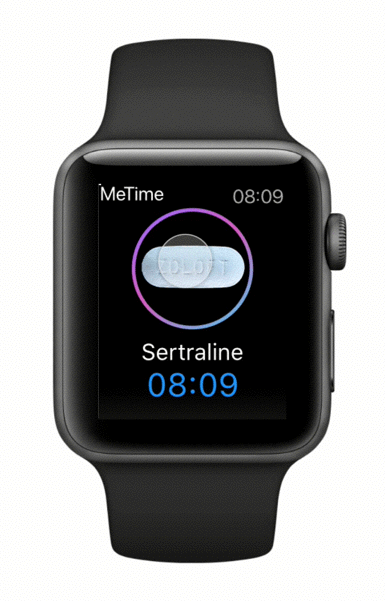


The iPhone app can import doctors’ prescriptions and automatically set up reminders for the Apple Watch app based on information in the prescriptions
For the reminders set up by MeTime, the user can add more details like custom events, times, and photos of the medicines in the iPhone app.
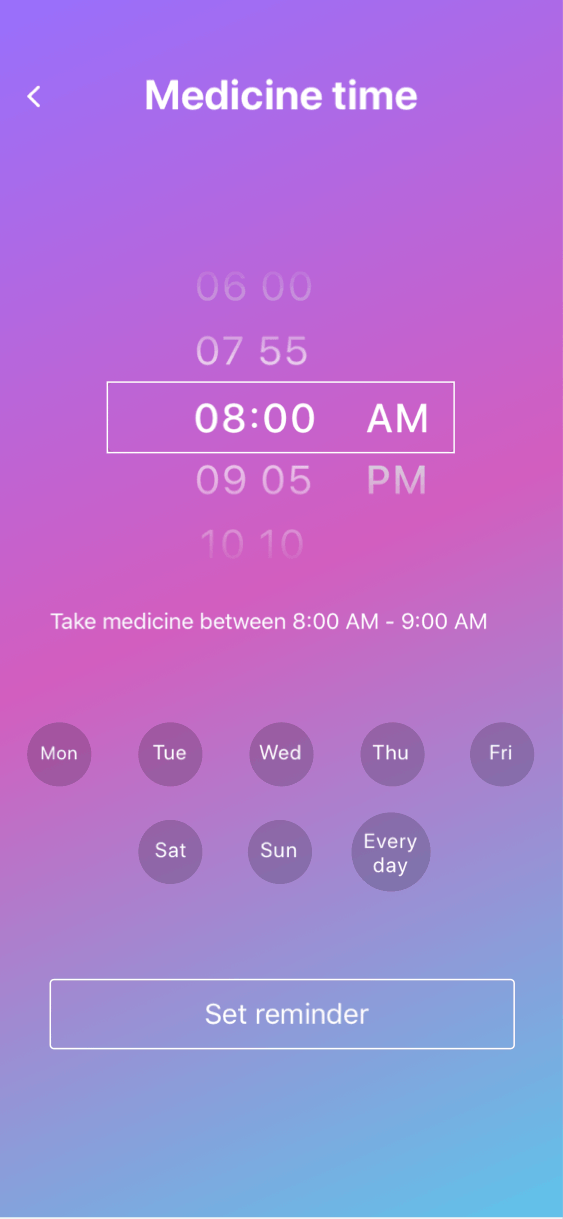

Design research
I researched existing designs of medicine reminder apps to understand how other designers have attempted to solve the problem. I also had informal interviews with people who routinely take medicines to understand their needs for reminders.
Some key takeaways from my design research are:
1
Essential information
What information needs to be included in the reminder and the Information hierarchy of the reminder itself are critical, because the user needs to have the information correctly to take the right medicine at the right dosage.
On time is very important
2
The time to take medicine for medicine reminders is more important than regular calendar events. Therefore, intentional barriers may be needed so that the user does not easily dismiss the medicine reminder.
3
Individual preferences
People have different preferences for medicine reminders. Some people prefer to use time (e.g., take medicine at 9 am), while others like to use events (e.g., take medicine after breakfast). The reminder setup should support both time and event.
Storyboard
Developing a storyboard helps me visualize how MeTime could be part of users' daily lives.




iPhone app wireframes


Home screen
The Reminders tab shows today's medicine reminders

Empty state for Prescriptions tab

Trends tab showing when medicine was taken by day.

Prescriptions tab with active and previous prescriptions

Trends tab showing when medicine was taken by week.

Empty state for Reminders tab

Bottom sheet showing prescription details

Settings tab
Apple Watch app wireframes

MeTime reminders the user again when snooze time is up.

Reminder on Apple Watch




The user chooses snooze time
The user scrolls up to see the snooze option. This is an intentional friction to make sure the user does not easily dismiss the reminder.
The user follows the reminder and takes medicine
Success screen after the user confirms taking medicine
iPhone app UI design


Home screen
The Reminders tab shows today's medicine reminders

Empty state for Prescriptions tab

UI component for scanning QR code to import prescription to MeTime

Bottom sheet showing prescription details

Settings tab

Trends tab showing when medicine was taken by day.

UI component for setting time of medicine reminder

Empty state for Reminders tab

Prescriptions tab with active and previous prescriptions

Trends tab showing when medicine was taken by week.
Apple Watch app UI design


The user chooses snooze time





Reminder on Apple Watch
The user follows the reminder and takes medicine
The user scrolls up to see the snooze option. This is an intentional friction to make sure the user does not easily dismiss the reminder.

Success screen after the user confirms taking medicine
MeTime reminders the user again when snooze time is up.
User tests
I conducted user tests to see if the design of MeTime works for people who are busy and also need to take medicine regularly. The test users were expected to complete the following tasks:
Import a doctor’s prescription by scanning a QR code and check if MeTime has set up the correct reminder.
1
Add a few details like time and event to the reminder.
2
View the reminder on Apple Watch and see if the information is clear for taking the correct medicine.
3

Jimmy
Male
Age: 28
Occupation: Software engineer
I like the ability to scan a QR code and import the prescription to the app. My only concern is that the user may trust the default reminder set up by the app and not double check if the information is correct.
"
"

Catherine
Gender: Female
Age: 35
Occupation: Data Scientist
The trends tab looks a bit basic. The app could offer suggestions or be smarter based on the historical data. For example, if the user tends to take medicines at 9:30 in the morning but the reminder is at 9:00, the app could offer to adjust the default reminder to 9:30 for the user.
"
"

Lily
Gender: Female
Age: 23
Occupation: Graphic designer
It’s nice that I can see the medicine reminders in Apple Watch. A lot of times especially in the morning I am moving around in my apartment and I don’t have my phone close to me, but I always wear my Apple Watch. It took me a little while to find out how to snooze the reminder. This for me is actually good, because if I snooze the reminder, I may forget to take the medicine altogether. This kind of forces me to stop and make taking my medicine a priority, which should be.
"
"

Jon
Male
Age: 28
Occupation: Architect
I wish there is a way to hide non-active prescriptions because most of them are no longer relevant to me. The trends tab could highlight outliers of the times when the user missed or delayed taking medicines, which could be useful for doctors as well.
"
"
Takeaways
Power of research
Before jumping into design, it is important to research existing apps and see how they have attempted to solve similar problems. Research helped me design some of the unique features of MeTime.
Power of data
Showing users the history of their actual medicine times is an effective, gentle reminder for them to take medicines on time.
Power of working together
The allocation of different features between the iPhone app and Apple Watch app should be based on which device is the most effective at any given context. The iPhone app or the Apple Watch app does not need to do everything.
Next project
